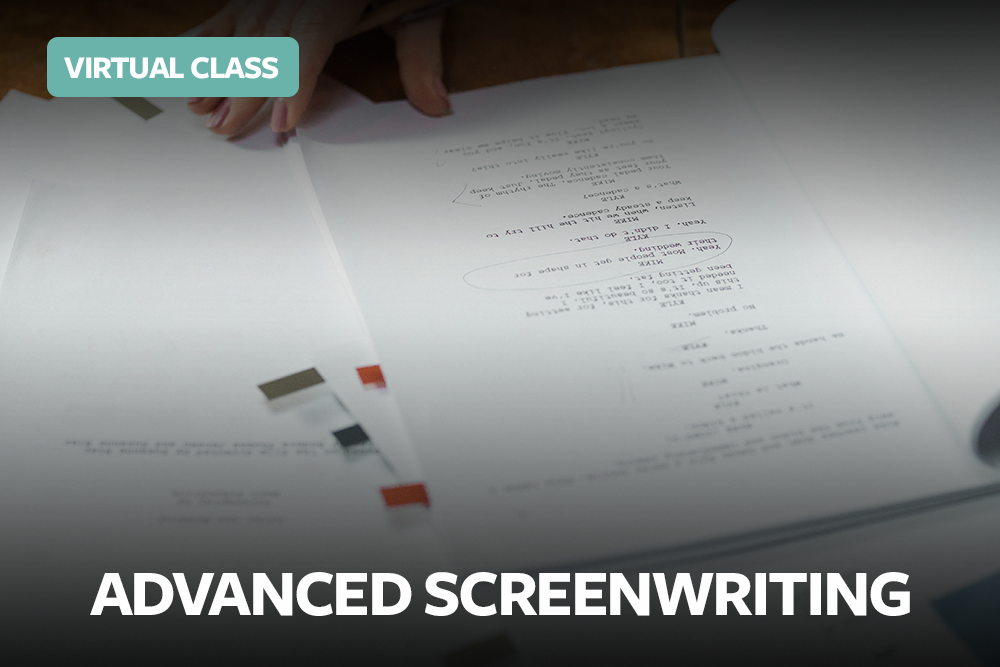EDITING WITH PREMIERE PRO | JOIN THE WAITLIST
EDITING WITH PREMIERE PRO | JOIN THE WAITLIST
Learn how to edit using the industry-standard Adobe Premiere Pro! Topics covered include trimming, transitions, titling, sound, color correction and an introduction to visual effects.
Course Length: 5 weeks
Times: Thursdays, 6:30 - 9:30 PM Central
Location: Online
Instructor: Mike Bohacz
Become a Chicago Filmmakers Member and receive $15 off all classes as well as other benefits!
Review our Registration & Refund Policies before purchasing.
This class will be held online via Zoom on Thursdays, July 10 to August 8 from 6:30PM – 9:30PM CST.
Adobe's digital editing software has long been used by professional editors around the world. This course offers a series of in-depth video tutorials for students to learn the complete process of editing on Premiere Pro, from organizing footage to uploading to the web, and weekly meetings with the instructor on Zoom to provide additional guidance. Topics covered include basic editing, trimming, transitions, titling, sound, color correction, and an intro to special effects. No previous film/video editing experience is necessary.
Technical Requirements: Students can access the course via a computer or smartphone. While access to a webcam or phone camera is preferable, only audio and the ability to view video are required. Students will need to install the Zoom app on their computer or smartphone, but no account is required. Students must have Adobe Premiere Pro and Adobe Media Encoder installed on their home computer. To ensure your computer is compatible with the software, please check system requirements here.
Course taught by Michael Bohacz
STUDENT SPOTLIGHT: ISABEL RIVERO-VILA
“Last spring I took Adobe Premiere because I was going to Senegal to film interviews and to start a new documentary. I really needed a crash course in editing and this class really helped. I’m thankful for this school and the classes that you offer. The professors have lots of experience, so you feel confident that you’re getting the best possible education without having to go to university. ”